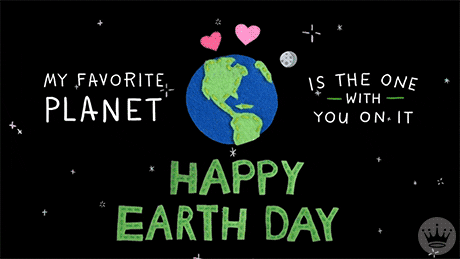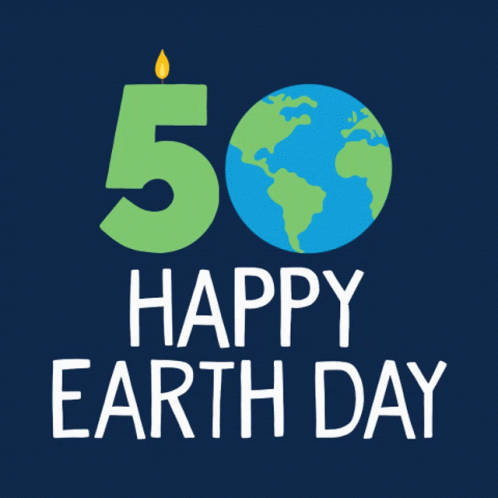Distance Learning WEEK 2
KIA ORA
This is second week of online teaching.
In a synchronous virtual classroom, there are various options that are possible. The teacher can use their webcam so that the students can see them. The students can link up through the cameras on their phones, tablets or computers. Teachers can share videos on screen with the whole class watching. You can choose to use a combination of the three. Students can turn their mics on and off as you call on them to reduce background noise and interference.In synchronous classrooms the chat function can be incredibly useful. It can supplement video or audio input from the teacher (and students), with students typing their answers to questions in the chat box. The chat box is particularly useful for brainstorming activities, or concept check questions in presentations. It’s also good for quick warmers where students post short three or four-word answers to questions. Text is very common in asynchronous forum tasks. The teacher can set up a task and then students respond by posting a text. I am already using a coursebook for their face-to-face classes, and I am using same resource for their online classroom (Level 3 Biology). Students can use coursebook for their own learning.(e.g. reading texts, listening texts, writing tasks, language presentations). - can do on their own.
- need you, the teacher (e.g. clarifying concepts, correcting and upgrading language, giving feedback on assignments, general motivation and direction).
- Use these decisions as a basis for structuring your classes. You may want to follow a flipped classroom approach, setting some individual tasks that need to be completed before a synchronous lesson so that you can build on them in your virtual classroom. Alternatively, you may want to use your “live” class to set up and explain the individual and group tasks that the students need to do after the lesson. Both approaches work well and your decision will depend on your students and your context.😁
However, teachers should take some comfort in the fact that there are hundreds of online resources to guide them as to how to teach online. We have rounded up some of the best here to help ease the transition from the classroom to the web.
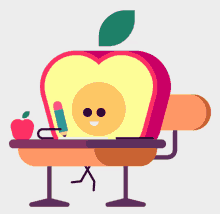
‘I never teach my pupils; I only attempt to provide the conditions in which they can learn.’ – Albert Einstein